Visual anchors are an important part of our work in the virtual space. They are a way to help our
coaching clients access new learning and insights.
In the May 2019 Effective Virtual Conversations newsletter I shared an article which explored 3 different ways to use visual anchors for engagement and retention. You can access it at: https://conta.cc/2HpiQMN.
Here’s what I wrote in that article:
Visual Anchors for Engagement and Retention: 3 Ideas
Over the
last few years I have spoken a lot about the importance of "visual
anchors" in creating greater impact, focus and retention. These are all
key issues for relationships, results and business success. Several studies are
finding that retention, or what we recall, in the digital age is shrinking.
What can we do to create more memorable calls? Consider enhancing the visual anchors in your sessions. Here are 3 ideas:
1. Incorporating more impactful visuals. We are in a visual Instagram era and our phones provide a wonderful vehicle for building our own stock imagery. Take a look at some of the photos I've captured on Instagram through my JennBritton (personal) Instagram feed, or the CoachingBizBuilder feed where images have come from Unsplash and AdobeStock.
2. Making visuals more tactile and hands-on. As many of you know, I have an affinity for using visual cards of all types. Back in 2014, I launched my own card deck, Conversation Sparker, a set of 72 photo and question cards. These are now available in digital format, so that practitioners can incorporate them into their virtual programs. Pick up a copy of the Conversation Sparker bundle where you get hard copy cards, digital cards and a copy of the 40 Ways to Work with Visual Cards e-book (Facilitated Instructions to 40 different ways you can work with visual cards)
What can we do to create more memorable calls? Consider enhancing the visual anchors in your sessions. Here are 3 ideas:
1. Incorporating more impactful visuals. We are in a visual Instagram era and our phones provide a wonderful vehicle for building our own stock imagery. Take a look at some of the photos I've captured on Instagram through my JennBritton (personal) Instagram feed, or the CoachingBizBuilder feed where images have come from Unsplash and AdobeStock.
2. Making visuals more tactile and hands-on. As many of you know, I have an affinity for using visual cards of all types. Back in 2014, I launched my own card deck, Conversation Sparker, a set of 72 photo and question cards. These are now available in digital format, so that practitioners can incorporate them into their virtual programs. Pick up a copy of the Conversation Sparker bundle where you get hard copy cards, digital cards and a copy of the 40 Ways to Work with Visual Cards e-book (Facilitated Instructions to 40 different ways you can work with visual cards)
Here's an
example of me walking through the Conversation Sparker website using the Loom
Video extension I mentioned last month: View this walk-though
video here (3 minutes)
3. Consider
how you can convert text rich slides to more icon based slides. Much of this can be
done in PowerPoint. Here's an example of the translation of the 5 Faux Pas for
Virtual Meetings from Chapter 9 of Effective Virtual Conversations. Which
one stands out more for you? Stay tuned for a future post on more details
around slide redesign but key to this was - using SmartArt, adding color
and using icons.
For more on
the topic of Engagement check out:
4 Ways to
Move the Needle on Engagement - https://www.youtube.com/watch?v=szZYILv5O3Q
(30 minute video)
This
month's Effective Virtual Conversations Call - 6 Keys for Engagement (32 minutes)
What can
you do to create more impactful visuals in your work? We'll be covering
this topic and a lot more in the June 2019 Virtual Facilitation Essentials program that
will be held on Mondays from 1:30 - 3 pm ET June 3 - July 8 (no call 7/1).
A new newsletter comes out each month related to Effective Virtual Conversations. I hope that you’ll join the list – https://bit.ly/letstalkvirtual.
Six Questions
What’s the photo that represents…
n
Where you are now? Where you want to be six
months from now? One year?
n
What you bring to the group?
n
What’s possible for ____(the team/the
organization/your work….)?
n
How you can embrace change?
n
What’s another way of looking at it (your
biggest challenge/opportunity)?
n
Your strengths/the team’s strengths?
Resources
Unsplash
Check out a commercial subscription at AdobeStock
What else?
With best wishes,
Jennifer
Jennifer Britton, CPCC, PCC – Potentials Realized
Leadership | Teamwork | Business Success
Author of Effective Virtual Conversations (2017), Coaching Business Builder Workbook and Planner (2018) and From One to Many: Best Practices for Team and Group Coaching (2013)
Follow along with the #90DaysPlanDoTrack series over at Instagram @CoachingBizBuilder
Join the conversation at the Conversation Sparker Zone - our online community where you can explore virtual and team issues, coaching, productivity and business development)
Leadership | Teamwork | Business Success
Author of Effective Virtual Conversations (2017), Coaching Business Builder Workbook and Planner (2018) and From One to Many: Best Practices for Team and Group Coaching (2013)
Follow along with the #90DaysPlanDoTrack series over at Instagram @CoachingBizBuilder
Join the conversation at the Conversation Sparker Zone - our online community where you can explore virtual and team issues, coaching, productivity and business development)
Join us for an upcoming ICF CCE approved program - Group Coaching Essentials (starts Friday June 7 - 8.75 CCEs), Advanced Group and Team Coaching Practicum (starts Monday July 8: 10 CCEs) or the Certified Facilitator Program for PlanDoTrack and the Coaching Business Builder starting this week.
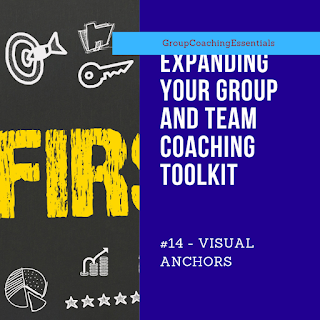

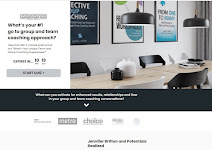








No comments:
Post a Comment