Today's post covers virtual facilitation tips 13 and 14. In a couple of weeks on November 25 and 26th I will be hosting a two day Virtual Facilitation Skills Intensive, a two-day online train-the-trainer for coaches and other professionals who want to sharpen their virtual facilitation skills. We'll be covering the A-Z of virtual facilitation, including giving you practice on many different platforms. You can read more about the program here and reserve your spot here.
Today we're going to look at virtual facilitation tips 13 and 14:
Virtual Facilitation Tip 13 encourages us to leave space and time for silence. Many facilitators may initially feel uncomfortable with silence on the line, and it is important to leave time for reflection, capturing thoughts and getting grounded. What is the pace of the program you are running? Is it too fast? Too slow? When you do have multiple touch-points with a group, and trust and connection is formed, you will likely find that there is less "itchyness" around pauses and silence. Having a timer or clock with a second hand at your desk is useful to really see how long it takes. If you are using a shared whiteboard, you may also want to specify how much time people have for reflection (i.e. over the next two minutes I am going to invite you to...) and share the countdown timer with them.
Virtual Faciltiation tip 14 encourges us to have a back-up for recording. Many of your group members may want to go back at a future date and listen back/watch the recording of the call. Most bridgeline services offer this option. As a facilitator you will want to know how to record, share and download the recordings. Always have a back up as sometimes the original recording does not work. My back up is usually the voice recorder on my computer system, and I file away my recordings using One Note.
For your original bridgeline recording services you may be using free ones (which still do incur a long-distance charge to dial into) such as FreeConferenceCalling.com or FreeConferencing.com, or a paid service such as Maestro Conferencing. Part of your own development as a virtual facilitator will be to explore these different options, to explore the pros and cons of each and see which ones you like. We'll be covering this in a few weeks at the Virtual Facilitation Intensive.
Have a great week,
Jennifer
Jennifer Britton, MES, PCC, CPCC, CPT
GroupCoachingEssentials.com | Potentials Realized
Author of Effective Group Coaching (Wiley, 2009) and From One to Many: Best Practices for Team and Group Coaching (Jossey-Bass, 2013)
(416)996-8326
Join us for an upcoming program including:
Group Coaching Essentials
teleseminar (6.75 CCEs with ICF): Tuesdays and Thursdays 1-2:15 pm ET November 25, December 2, 4, 8 and 10. A resource rich look at best practices and
techniques around design, implementation and marketing your programs.
Virtual Business Planning Retreat - Wednesdays 6-8 pm ET: November 19, December 3 and 10, 2014
Virtual Facilitation Skills Intensive
- A two day online train the trainer geared for those who want to run
virtual programs (webinars, teleclasses, virtual retreats etc) Tuesday
Novemb
Subscribe to:
Post Comments (Atom)



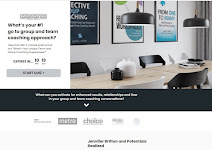








No comments:
Post a Comment