Group Programs - Don't Let Technology Get in the Way
Jennifer Britton. Copyright 2012.
Lately I've had a lot of professionals, including coaches, talk about how technology has actually gotten in the way of their virtual/online learning experiences - whether they have been participating, or leading a teleclass, a group coaching session or a webinar. Virtual Programs have been a mainstay of my work for the last eight years and can be a terrific way to bring people together regardless of location.
The following are four tips for coaches and facilitators to consider before and during a program to ensure that technology does not get in the way and actually inhibit the learning process:
1. Test it out and practice - Before using the service you have provided test out the different options, be familiar with the codes to mute all, self-mute, raise hands, record etc. Practice using these.
2. Have a back up - In the event of a failure with technology, have a back up. If it is an extended program you are running, discuss what and where people should turn if there is a bridgeline failure. For example, will you email them with instructions? Is there an automatic bridgeline people turn to?
3. Confirm that all people can access the services you use. Increasingly I am finding that callers from certain locations are unable to access certain area codes. Rather than leaving people frustrated last minute as they dial into a number they cannot reach, you may want to consider sending out bridgeline information well in advance, with a request to have participants try the number a couple of days before the call. This definitely lowers the last minute frustrations.
4. Provide callers with an FAQ - i.e. instructions on how to do things like mute/raise hands etc. Another trend I notice with teleclasses I run is that people are calling in from a variety of modalities - skype, I-phones, cell phones and landlines. Although I do not like to mute the entire call, poor call quality can be a real deterrent. Providing callers with an FAQ on how to connect/mute can also help.
These tips are geared to help you to focus on your role as facilitator - delivering a great call and learning experience, rather than getting stuck into a lot of just-in time logistics. Technology can always happen - perhaps this may mitigate against some of the challenges that can surface.
Some different bridgeline services you may want to check out are:
Freeconferencecalling.com - Great recording services with ability to share your recordings in a number of ways - online, via Facebook, through Tweets and also through a link on your website.
Freeconferencecall.com - also can connect with screensharing. Has local access numbers for a variety of countries.
MaestroConferencing - Allows you to bring people together in virtual rooms. Paid Service.
Which bridgeline services do you use and enjoy? What tips would you provide to others regarding things to do with their own programs.
For more info regarding considerations for leading virtual group coaching programs you may want to check out Chapter 7 of my book, Effective Group Coaching. Take the Self-Assessment there to see how your skills and confidence stack up in leading virtual programs.
Warm regards
Jennifer
Jennifer Britton, PCC, CPCC
Author of Effective Group Coaching (Wiley, 2010)
Host of the Group Coaching Essentials teleseminar (6.75 CCEs - starts Wed May 23 at 7pm Eastern) and the Group Coaching Intensive (15 CCEs - July 12 -13 in Huntsville, Muskoka).
Phone: (416)996-TEAM (8326)
Subscribe to:
Post Comments (Atom)

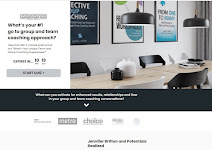










No comments:
Post a Comment