Virtual Facilitation Tip #9 is to always have a back up. Make sure you know, and your group members know, what to do in the event of technology failure. Bridgelines can go down, skype can freeze, people can have challenges accessing the online environment. What are the issues you are concerned with? What are your back up plans? Don't just consider back up plan one, but consider contingency two and three.
Virtual Facilitation Tip #10 is one that I pay particular attention to, especially since details are not always my strong suit. Virtual Facilitation tip 10 gets you to think about double (and triple) checking bridgeline access codes, dates, times, links and other details you send out.
From a quality perspective, run it by a co-worker, or if you work alone, draft it in the morning and review it later in the day. Check the links and make sure they work!
Nothing is more frustrating at the start of a call then sitting on a bridgeline where no one else is, and realizing that you don't actually have the right access code. If you plan on sending out a reminder email just before the call (or in the hour leading up to it), make sure it's right!
What do you need to do to build in a quality review to your work?
Have a great week!
Jennifer
Jennifer Britton, MES, CPT, PCC, CPCC
Author of Effective Group Coaching (Wiley, 2009) and From One to Many: Best Practices for Team and Group Coaching (Jossey-Bass, 2013)
GroupCoachingEssentials.com | Potentials Realized
(416)996-8326
Email: info(at)potentialsrealized(dot)com
Join us for an upcoming program including:
 Group and Team Coaching Intensive (15 CCEs) - Saturday/Sunday November 1-2 (8:30 - 4:30 pm GroupCoachingIntensive.com for more info and registration.
Group and Team Coaching Intensive (15 CCEs) - Saturday/Sunday November 1-2 (8:30 - 4:30 pm GroupCoachingIntensive.com for more info and registration. Eastern/Toronto) either in-person or now participate live via group video skype. Visit
Virtual Facilitation Skills Intensive - November 25-26 - online (8-4 pm ET both days)



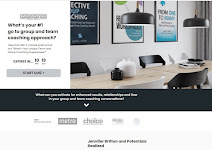










No comments:
Post a Comment